Software
Application included as standard
Tajima Writer PLUS
Tajima Writer PLUS converts text to embroidery data, or creates embroidery data by combining registered designs and text. Editing tasks like changing the color of embroidery threads, position adjustments etc., and thread color management in synch with the machine are also possible.
By connecting Tamija Writer PLUS and SAI via a LAN, the created embroidery data can be transmitted directly to SAI, and it can start embroidering right away.
Click here for Trial version of TAJIMA Writer PLUS
Basic functionality
- Transmit designs to SAI from a PC (Writer PLUS) via a LAN connection
- Creation of embroidery text data(Number of fonts: 31 alphabet fonts)
* Some languages fonts are available as standard - Registration of existing embroidery data
- Embroidery combining text and registered data
- Size changes and position adjustment of text and registered data
- Color changes to text and registered data
- Data for more than 1300 designs are pre-installed
Available from the SAI Users' Site.
Tajima Writer PLUS can be downloaded from the SAI Users' Site, an exclusive site for our users that have purchased a SAI. Information including an ID and password provided at the time the SAI is purchased is required in order to access the SAI Users' Site. Tutorials and manuals for Tajima Writer PLUS can also be downloaded from this site.
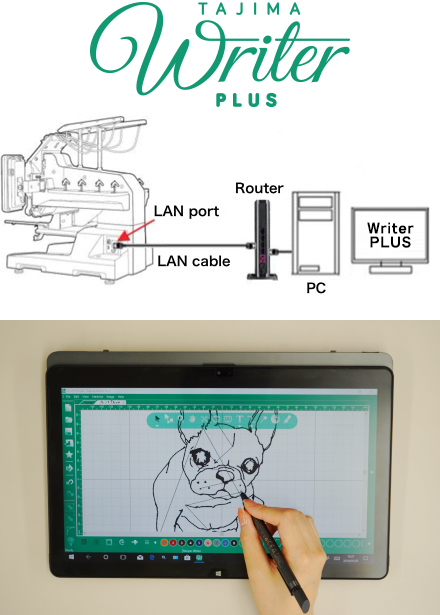
Example of Writer PLUS's basic operation
Select a design template
Select the desired layout from the templates.
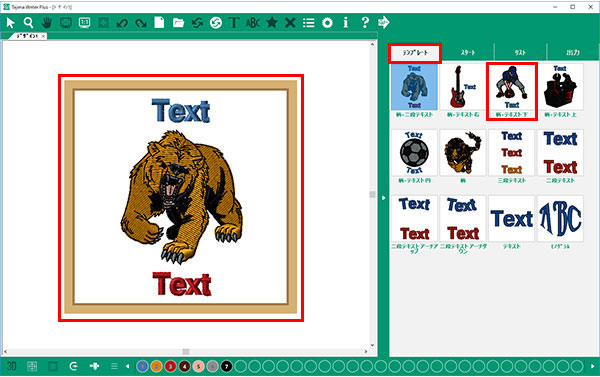
Select a design
Select the desired design from the design gallery. Design size can be changed and position can be adjusted.
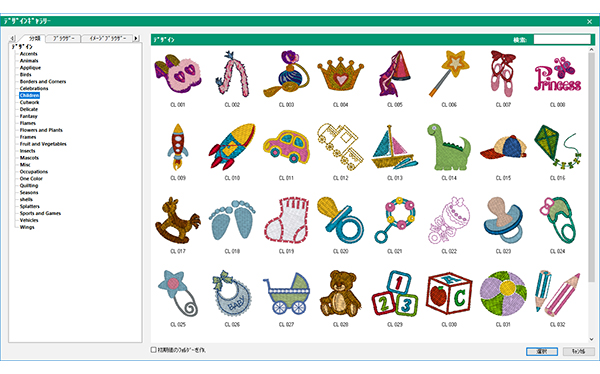
Enter text
Enter the text you want to embroider, and select the font and size. An image of the text will appear on the left side of the screen.
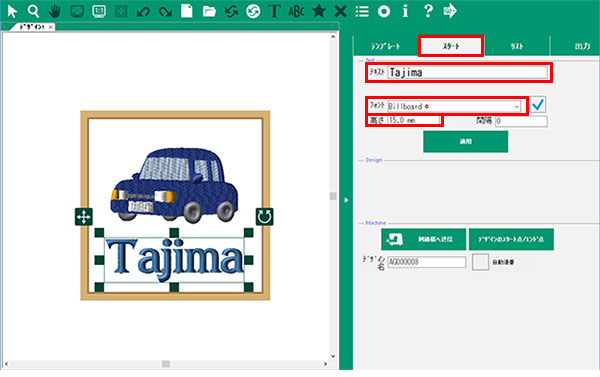
Select the colors
Visualize the finished product and select the colors.
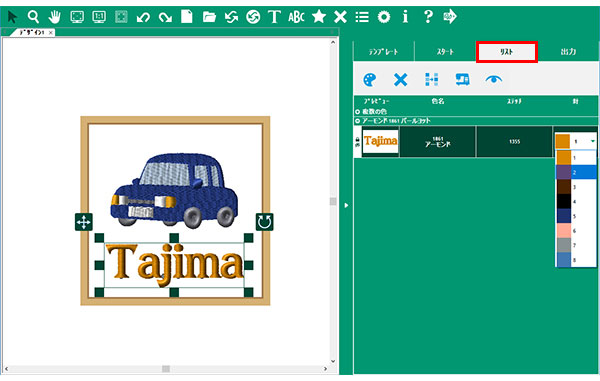
Transmit data to SAI
When the embroidery data is complete, transmit the data to SAI. Now, all the sewing machine has to do is read the pattern and start the embroidery.
* Prior setup of the LAN connection is required.
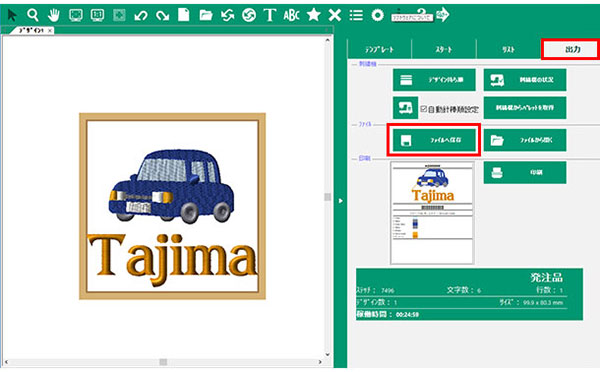
TAJIMA Writer PLUS -Trial version-
A trial version is available in TAJIMA Writer PLUS. In the trial version, you can confirm the same operation as the product version, except for some functional limitations. You can download it from the link below to try to use it.
- Click here for Trial version of TAJIMA Writer PLUS.
(setup.exe:265MB) - Click here for Installation guide of Trial version.
(PDF:740KB)
Notes
- Any data output (output to embroidery machine, save to file, print) can not be performed
- Useable embroidery font is only "Formal Script 4mm"
